Discord is one such place where you can build an amazing community under any niche. You can share docs, pictures, videos and much more such stuff over the platform with each other; not only that, you can chat and take advantage of many more such features.

But, you must be knowing that you will find a mixture of the right and wrong people on every platform. Hence that is the reason the platform developers have added the Ban feature in Discord.
With the help of this feature, you would be able to ban anyone easily, with the help of which they will never reach out to you personally or user groups.
Most of the people are aware of banning people, but they are unaware of how to unban someone on Discord.
In case if you are someone from them, then this post is for you. As here, we are going to discuss everything about how to unban someone on Discord.
Types of Bans on Discord:
There are various ways because of which one can get banned on Discord. Let us have a look at all those ways:
- Server ban: The first type of ban you can get on Discord is a server ban, under which you will be completely banned from a server directly. Let us have a look at a few reasons why you can face a server ban issue.
- The first type of server ban you are going to face is going to be enforced by the server’s administrator, while if you want to get this thing back then on the person who banned you can revoke that.
- Moreover, if you have got a server ban, then you won’t be able to visit the server from any end; firstly, you won’t be able to send messages, or you cannot also join voice channels by any means.
- Although the server ban only takes place on the IP address of that person. So if they want to get back to the server, then they can create a new account easily to come back.
- 2. System-wide ban: The ban mentioned above was for a simple server, which means the person could still visit Discord and other servers. But here, when we are talking about the system-wide ban, it only happens when a user violates Discord’s policies, and in this case, the account has to face a system-wide ban which means they cannot connect to any server on the platform.
- Although in this case, also you get a ban on your IP address, just like the server ban. This means you would be able to access the servers again by creating a new profile.
- In case if you are still facing some issues in getting back on the platform, then you can take the help of high-quality VPN software, as it will help you a lot in getting rid of system-wide and server ban.
- 3. Kick out: As you must have got an idea about the type of ban from its name only. Because of this ban, you will be directly kicked out of a server. The authority to kick someone out from the server is of the administrators.
How can someone get banned on Discord?
There are numerous reasons because of which you can get banned on Discord; let us have a look at some of the most common reasons from them:
- The first and most common reason because of which you can get banned on Discord is by sending spam messages on servers. Those on Discord mostly use this practice to promote their products and services; although you can promote your products and services once in a while, whenever someone new joins the server, they start sending their messages and spam it.
So if you are someone in the products and services business on Discord, then don’t try this tactic ever.
- If you are sharing 18+ or specifically pornographic content on the Discord servers, you are again making your way to getting banned on this platform.
- If you are spreading negativity or inciting messages, then again, you are going to get banned by the administrator of the Discord servers. Hence it is always suggested that you should never carry forward any such thing.
- In case if you are posting or sharing any type of abusive content frequently, you are also going to get banned on this platform. In case if you are leaking private messages on this platform, then again, the administrators have the complete right to ban you.
- If you are carrying forward any type of illegal activity or the administrators think you are carrying forward an illegal activity over the platform. They can keep an eye on you and hence ban you too.
Well, this was all about how to ban or how you can get banned on the platform. In the coming section, we are going to talk about how to unban someone on Discord.
How to Unban Someone on Discord?
We have already got a clear picture that only an administrator has the right to ban or unban someone on the Discord server. So let us have a look at the steps with the help of which you can unban someone on Discord using your desktop app:
- Firstly you need to visit the server where you want to unban the person.
- On the left, you would be able to notice a down arrow; click on it.
- A drop-down menu will open; you need to select the Server settings.
- Find the “Bans” section. Once you have clicked on it, you would get a lot of people you have banned on the server.
- Click on the person you want to unban, and from the pop-up dialogue box, you just need to click on Revoke.
In this way, you would be able to unban someone on Discord easily. The process of smartphone applications is also the same with the help of which you can unban someone on Discord.
Conclusion
All in all, enjoy Discord to the fullest by leveraging its gaming experience but do not spread any kind of negativity such that the administrator would block you. Though if you have blocked someone, you now know how to unblock them.


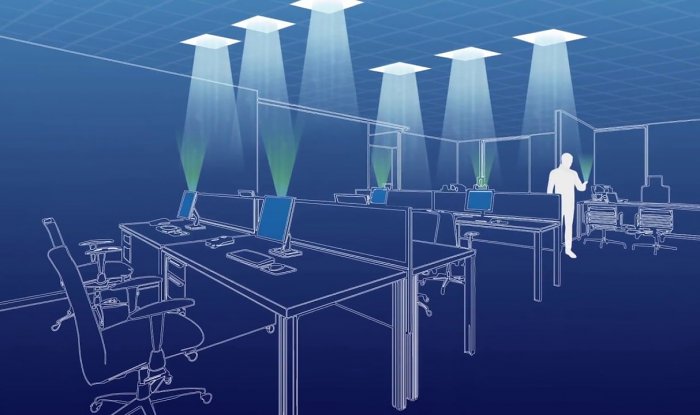

Leave a Reply