Over time, your mouse pad can get super dirty and gunky, with the average desk hosting over 20,000 germs per square inch. The most essential thing every person wants is even more filth in their work area. But do not worry; this guide will help you know how to clean a mousepad quickly and efficiently.

However, the most effective way to clean your mousepad depends on the type and material. If your mouse pad is of a fabric surface, you can use a damp washcloth and shampoo to clean it. On the other hand, a mousepad with a thick plastic cover can be cleaned by a bit of spray household cleaner with a sponge or cloth.
Also, a dirty pad can cause a conflict between the pad and the mouse, thus affecting your gaming experience. That’s why it is advisable to clean your mouse pad regularly to restore the pad to its initial attractiveness and efficiency. Keep reading this article to know how to do this.
Different types of mouse pads
You must first determine the material of the pad to clean it in the best way. Sponge foam is the most common material for mousepads. Keep in mind that there is a bit different method to clean every type of pad.
You have to approach each mouse pad with a different style to avoid damage during the cleaning process. Below, we will be mentioning some different kinds of mouse pads in the market.
1. Gaming mouse pads
These pads are known to increase usability and improve your overall gaming experience. Most of the gaming pads are intended to offer a massive workspace, better sensitivity and ergonomics.
Not only does these pads are designed for tolerance, but also the surface of these pads contains graphical images. Therefore, you have to make sure to clean the pad carefully to avoid any damage.
2. Ergonomics mouse pads
These pads come with padding layers that reduce the pressure on your wrist tendons. However, ergonomics pads come in different shapes designed to be parallel to the surface of your wrist table.
Also, it will reduce the stress on the carpal tendons and reduce complications like carpal tunnel syndrome and recurrent strain.
3. Textured mouse pads
Textured mouse pads have a better mouse efficiency due to their fabric surface layer. These pads also provide mild cushioning for the users. They consist of various materials like low-density rubber compounds.
To provide the desired texture on these pads, the fabric is glued on the top of the rubber. Some examples of textured mousepads are plastic, rubber, silicon rubber and wood.
The best way for how to clean a mousepad
Following is the best way to clean your mousepad in the most effective ways.
Step1. Use cold water and Soap/Shampoo
- Take a bowl that is enough for your mouse pad. Or you can use a bathtub if it is not enough.
- Now, you have to spray cold water on the surface of your mousepad gently.
- Soak your sponge in the soap or shampoo, and then use it to wipe all the dirt from the surface of your pad.
Step2. Wipe down with a soft bristle brush
You have to use a soft bristle brush to clean the dirt spots. However, you do not have to use a hard-wired brush or scrub too hard as it could damage your mouse.
Step3. Rinse off
Now, you have to gently rinse away the soap from the surface of your mouse pad with the cold water. Make sure that there are no suds left on the front or back of your pad.
Step4. Pat dry with a towel
So, your mousepad is all clean, and now, you have to use a clean towel to dab your mousepad. In simple words, you have to let it air dry by putting it next to the fan to get rid of any moisture left over.
Before you start using your mousepad, make sure to dry it thoroughly to avoid the damage caused by the wetness.
Ways to clean different types of mousepads
There are different cleaning methods depending on the material of your mousepad. However, how dirty your mousepad also plays a vital role in the proper cleaning process. For example, you can gently wipe your mousepad with a light cloth to remove the dirt.
On the other hand, to remove the deep stains from the surface of your mousepad, you must use a more involved cleaning method. Below, we will show you different ways to clean different types of mousepads.
1. Cleaning an electric mousepad
Mousepads containing electronic components like LED lighting have special cleaning requirements. Cleaning these pads can damage their electrical components, and that’s why you have to clean them without using water.
Want to know how to clean a mousepad without using water? I’m sure you do. It would be helpful for you to get a multi-purpose cleaner to clean your electric mousepad. Sprinkle the multi-purpose cleaner on a clean cloth and gently rub it on the surface of your mousepad.
It will remove all the dirt and grime quickly & efficiently. Lastly, let your mousepad dry at room temperature.
2. Clean a Neoprene mousepad
These mousepads are of natural rubber with improved grip properties. However, many neoprene mousepads come with a rubber base attached to the fabric top. The material of this pad absorbs water more than other materials and dries quickly.
The best thing about this material is that it is easy to clean. And it would help if you never used acetone or alcohol-based cleaning agents to clean it. They will destroy the rubber material of these mousepads.
Here is how to clean a Neoprene mousepad.
- Firstly, you have to fill the bowl with warm water, add a few drops of a light cleanser, and stir well.
- Now, you have to dip the sponge in the solution and scrub it on the neoprene’s surface to remove any dirt sticking to it.
- You have to repeat the step to clean your mousepad thoroughly.
- Lastly, rinse your mousepad to dry it entirely before use.
3. Clean a fabric cloth mouse pad
It would be best to have a mild soap, warm water, a drying rack and some cold water to clean a fabric cloth mousepad. Here is how to do this.
- Take a bowl and add warm water to it with a few drops of mild liquid soap.
- Stir everything well to make a proper solution.
- Now, dip the soft bristle brush in the solution and rub it on the upper & lower surface of the mousepad.
- Remove the dirty water and rinse the mousepad thoroughly with the clean water.
- Dry your mousepad well.
4. Clean an RGB mousepad
Compared to other mouse pads, RGB needs to be more laborious to clean, and it includes electrical components such as RGB lighting. Before cleaning, make sure to unplug the mousepad.
Then you have to mix the soap in the water and mix well to make a mixture. You have to dip the sponge in the solution and gently scrub it on the pad’s surface while trying to avoid any damage to the electrical lights. You have to repeat the step again and again until you get the satisfied results.
Wrapping up
In this tech world, you will find many different types of mousepads with varying requirements for cleaning. Make sure to clean your mousepad regularly to keep it clean. However, one of the simplest methods to clean a mousepad is to throw it in the dishwasher and clean itself in the low setting. But this method will not work for every mousepad. We hope this guide helped you with how to clean a mousepad with minimal damage.

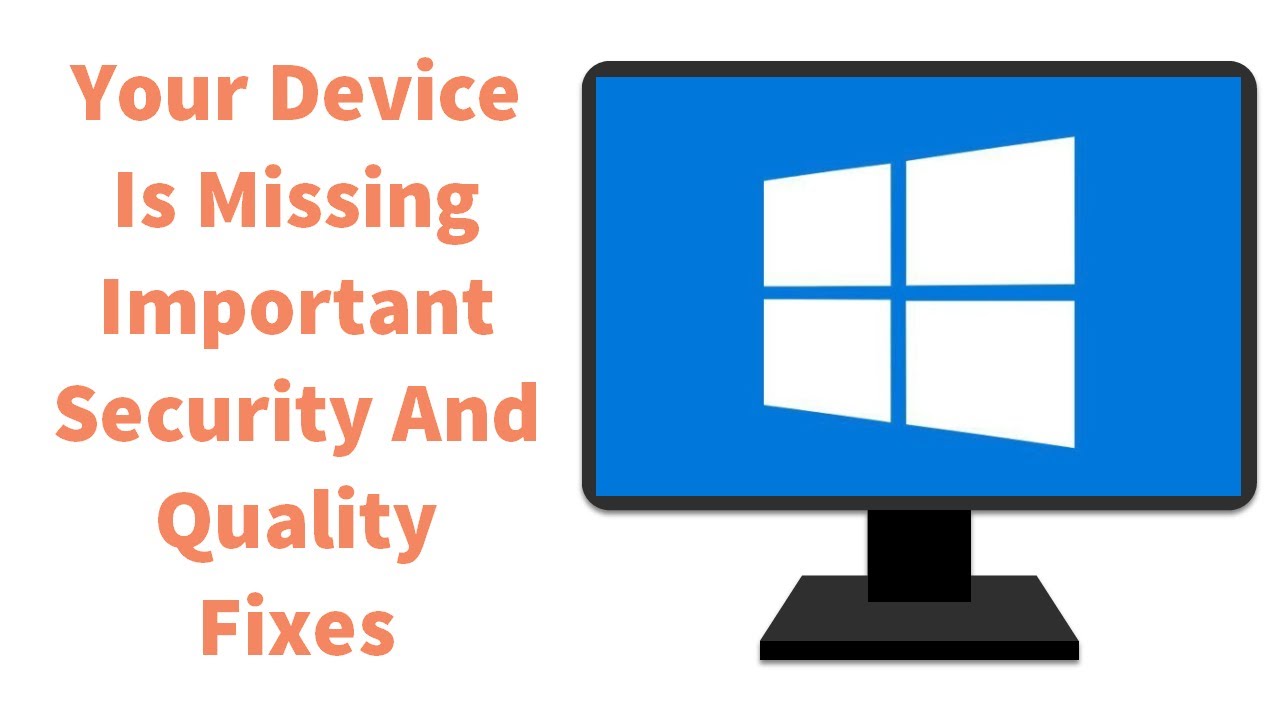

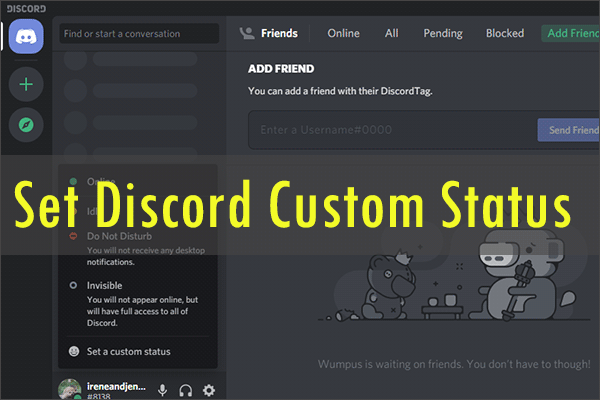
fkqf9
provigil 100mg generic provigil generic buy modafinil 200mg order provigil 100mg sale buy provigil 100mg generic provigil 100mg for sale purchase provigil