Are you facing a Rate Limited Discord error and unable to fix it? Read on. In this guide, we are going to show you how to fix these errors.
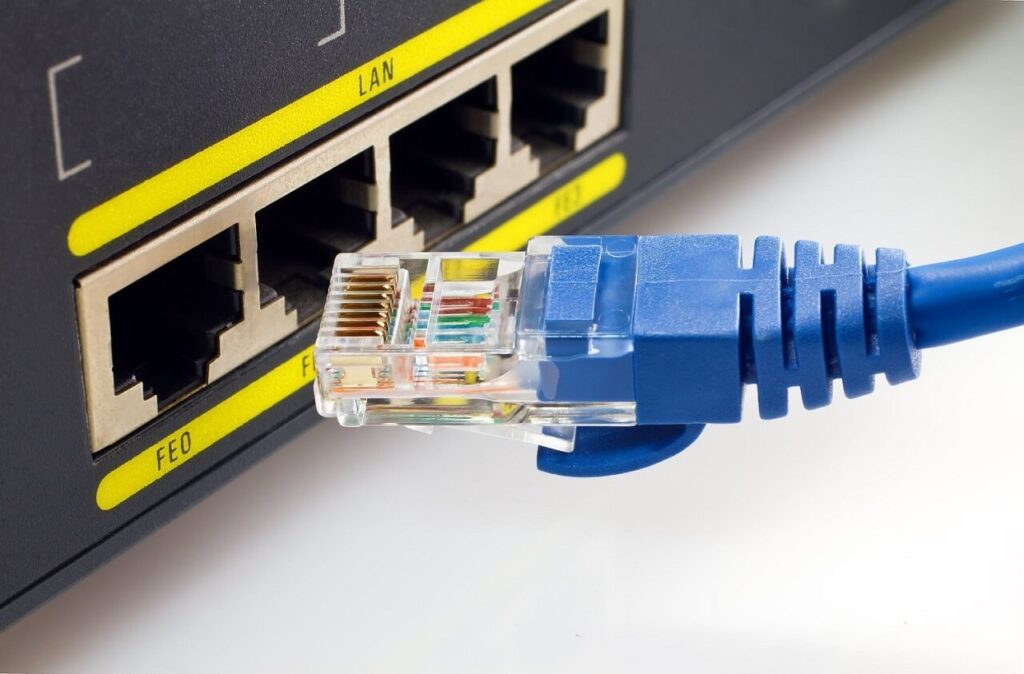
What’s so special about Discord?
With the help of Discord you would be able to get in touch with your audience, create large communities and many more. It also provides the users with various communication channels such as text, images, video, and voice chat. In addition, the voice chat component of Discord is well-known and also enjoyed by gamers around the world during gameplay.
What are the Rate Limited Discord errors?
Discord consists of various communication channels that require mobile verification via text messages. However, the rate limited discord error usually occurs when the mobile verification process goes improper, and the user also keeps trying again.
What causes Rate Limited Discord errors?
The error ensues when the user tries to re-enter the authentication text, and the app denies accepting it. In addition, it is a feature of Discord that prevents unauthorized entry by guessing text verification codes.
How to fix rate limited discord errors?
Method 1: Use Incognito Mode
The first method with the help of which you can fix the issue of rate limited discord error is by using it in incognito mode:
- First, launch any web browser on your computer such as Google Chrome, Mozilla Firefox, etc.
- To enable Incognito Mode in any browser, just press Ctrl + Shift + N keys simultaneously.
- In the URL field, type discord web address and hit Sign in.
- Login using your credentials to access the Discord app.
- Lastly, we have to click the gear icon next to Username and complete the activity that Discord previously stopped.
Method 2: Use a VPN
If the issue arises due to an IP block, then using a VPN is the best solution. You can use a VPN to temporarily change your IP address, to access certain features that are obstructed for your current IP address due to privacy or regional restrictions.
However, it is suggested that you buy an authentic VPN service such as NordVPN that offers excellent streaming speed, quality, and security.
Method 3: Reset the Internet settings
Resetting the internet settings can help fix minor glitches with the device and internet connection. It is the safest and fastest way to fix rate limited discord errors. You can reset your router with the help of the power button or reset button.
Option 1: Using the Power Button
The best way to get free of any network problems is to set the router to its actual setting with the Power button.
- Pull apart the router from all connected devices.
- Now, you need to press and hold the power button on the router for at least 30 seconds.
- This will return the router to Factory Default Settings.
- Take out the router from the power outlet and reconnect it after a few minutes.
- Lastly, turn on the router and connect it to your computer.
Note: The default secret key for the router can be found in the router user manual or on the official website.
Option 2: Using the reset button
Reset buttons are found on the back of the router. All you need is a safety pin to use this little button.
- Unplug all devices connected to the router.
- Hold the router and stab a pin through the pinhole behind it. The router will now reset.
- Now Plugin the Router and connect your device for this.
- To reconnect, you will have to type the Default Password as instructed earlier.
Your IP address will change immediately after restarting the router, and you will be able to use Discord. Check if the error persists. In addition, if it does, try the next fix.
Method 4: Use Mobile Hotspot
You can use Mobile Hotspot to fix rate limited discord errors. This method also serves the same purpose as using a VPN as it will avoid blocked IP address issues.
x Follow the steps:
- Pull apart your mobile and computer from the internet and restart.
- Now, open your phone, connect to ‘Mobile data’ as shown.
- Now, turn on the Hotspots Feature Notifications Menu.
- Link your computer to the hotspot created by your phone.
- After that, log in to discord and see if you can fix the discord rate-limiting error.
Note: After logging in successfully you can switch to a Wi-Fi network.
Method 5: Contact Discord Support
If you are not able to resolve the ‘You are being given a limited rating’ issue by using the solutions listed above, you should contact Discord support.
- First, log in to the Discord app or website using your login details.
- Now move to Submit a Request Page.
- From the drop-down menu, select the support you need and complete the form to submit the request.
- Now, hit the Submit Request button at the bottom of the page.
Note: Point out rate limited discord! The problem with the support ticket, as well as the action you took that caused this error to appear on the screen.
Discord Support will look into the issue and try to resolve the issue for you.
Frequently Asked Questions (FAQs)
1. How long does the rate limited discord error last?
The rate restriction indicates that too many actions are in a short period. Therefore, you will need to wait about 15 minutes before trying again.
2. What does a 1015 error mean that you are evaluating to a finite mean?
When a user reveals that they have met an error 1015, it implies that Cloudflare is putting the brakes on their connection. For a brief period, the rate-limited device prevents it from connecting. If this happens, the user will be temporarily unable to access the domain.
3. What is rate limiting?
The rate limit is a network traffic management approach. It also limits the number of times a person repeats an action in a given time interval.
For example, if you are trying to sign in to an account or to check results online. It can also help reduce the load on the webserver.
4. Are bot management and rate limiting the same?
The rate range is quite insufficient, though effective. It can only block certain types of bot activity.
For example, Cloudflare prevents rate-limiting DDoS assaults, API abuse, and brute force attacks, but it doesn’t often protect from other types of malicious bot activity. It cannot distinguish between good and bad bots.
On the other hand, bot management can detect bot activity more comprehensively. For example, Cloudflare Bot Management uses machine learning to detect suspicious bots, enabling it to prevent a wide range of bot attacks.
Conclusion
Discord is an amazing platform, but when we see the number of errors it has, they are huge. Well here in this post we discussed everything about rate limited discord error, its solutions, causes and more.

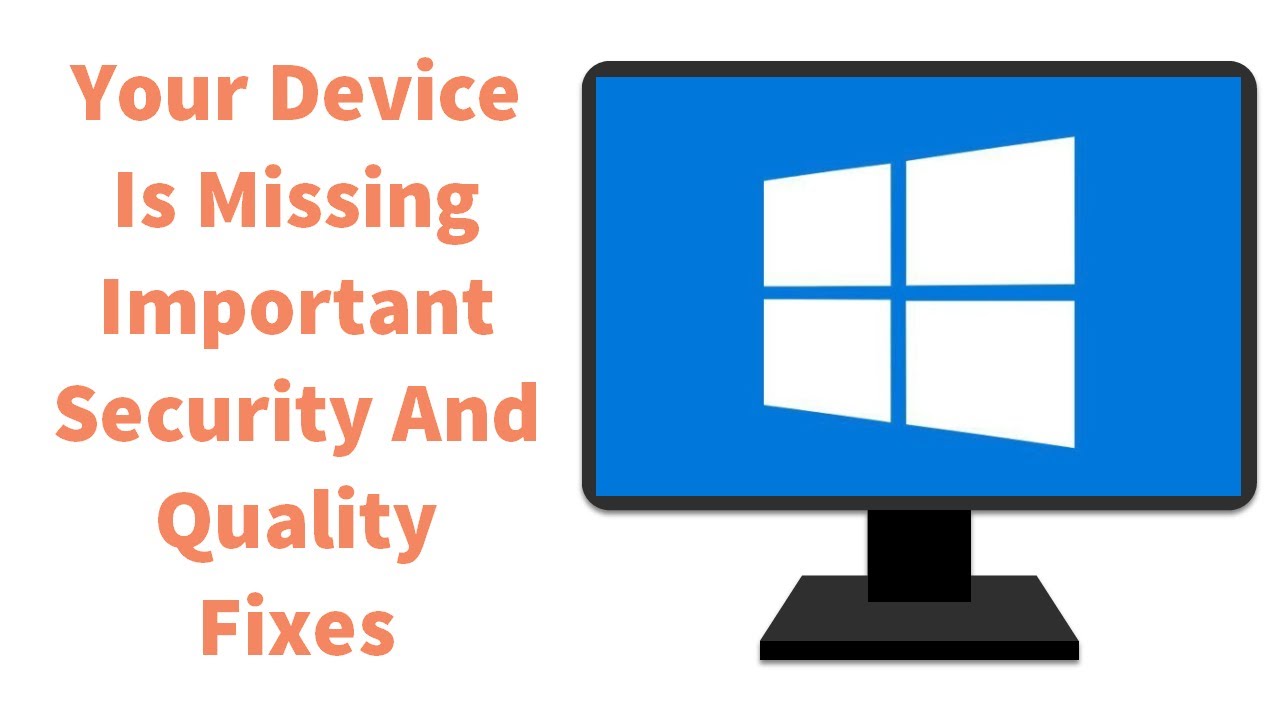

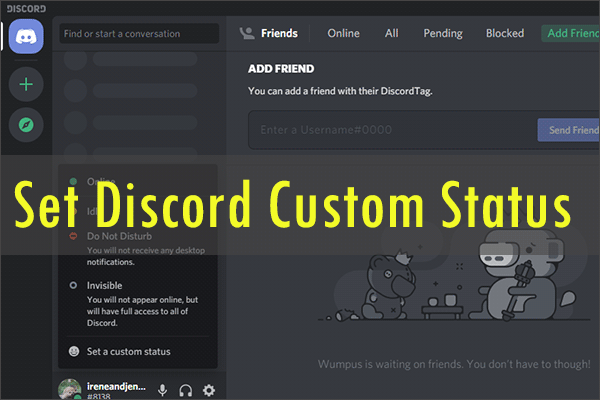
ji593
order provigil 200mg buy modafinil pills modafinil online cheap modafinil provigil drug provigil us modafinil 200mg us