Want to learn how to give people Robux on Roblox? If yes, you landed on the right page. Here, we will show you some steps for doing so. However, donating Robux on Roblox is not as simple as pressing the donate button.

There are some ways developed by the game to give people Robux without a dedicated button. Keep reading this article till the end to know more about Robux and Roblox and the different methods you can use to donate to Robux.
What is Roblox?
Roblox is an online gaming platform where users visit to play games. It is more than a game; and it is a place where you can play games made by the other developers. However, Roblox is different from other online gaming platforms because its users make all the games.
They are not from the Roblox corporation but the users visiting the platform. So you not only enjoy playing games but also making games. According to the stats, the platform consists of 20 million games created by the users currently.
Is it free?
Yes, the platform and the games you will play in it are free to download. However, they will provide you with the in-game purchases of cosmetics, skin or other upgrades. Suppose you can invest in Adopt me to adapt and care for pets.
Or you can also buy an egg that will hatch a pet. However, each game will be unique, and therefore, in-game purchases will vary.
What does Robux mean by Roblox?
Robux is the in-game currency of an online gaming platform, Roblox. That means if you want to purchase anything while playing a game in Roblox, you need Robux. Robux will be your best friend, whether building groups to buying items in the catalogue.
You can earn this in-game currency inside the game and spend on improving your game experience.
How to get Robux in Roblox?
Now, let’s talk about how we can get our hands on Robux in Roblox. Well, there are few ways to earn Robux, and you can either make or purchase them, and buying is one of the simplest ways to get Robux on Roblox.
You can simply do it from the Roblox official website or from the smartphone. However, you can purchase Robux in bulk only from the mobile application. You can buy up to 80 R$ that will cost you about 0.99 R$ from the Windows 10 application.
On the other hand, if you want to buy in higher quantities like 10,000 R$, you can do it from your mobile application. However, make sure to be aware of the scammers that try to lure you in with offers of free.
Another way to earn Robux is by playing games. You can perform various activities to make them, like becoming a builder club, Turbo builders club, and an Outrageous Builders club.
If you become a member of an Outrageous Builders club, you will be able to earn about 15, 35 and 60 R$ daily. Not only playing, but you can also earn Robux by developing a game. Suppose you created a game and a visitor came to your game and purchased anything; you will make the same amount of Robux they spent.
How to give people Robux
If you have become the master of Roblox, you can help your player friends to get some Robux who are not rich as you are. You can use some simple and easy methods to donate this virtual currency to your player friends.
1. Selling the game pass
Selling the game pass is one of the great options to donate Robux if you already have it in your account. Let’s get on the steps for how you can sell the pass. Before moving further, remember that you need two accounts: yours and the other is your friend.
First, we will show you what you have to do in your friend’s account.
Friends:-
- Launch the Roblox in your system and login into the account.
- Click on the Create
- Remember that you must have a game built on the platform because every account has its own game already.
- You have to click on the gear looking like icon on the right side of any game and select Create game pass from the list.
- Click on the choose file button to choose any file on your computer and upload it.
- Give any name to the game pass and type a description in the given field.
- Click on the Preview button and press the green Verify upload.
That’s it! You successfully created the game pass.
- Again, click on the gear looking like icon and select Configure.
- Click on the Sales from the right side and toggle the button right to turn on the Item for sale.
- Type the price in the given field. However, the recipient will get 70% of the sale price, and the rest will go to Roblox.
- You have to click on the Save at the bottom to save your game pass.
- Lastly, you have to send the link to your friends.
Now, we will show you the steps that you have to perform in your account.
- Launch the Roblox and log into your account.
- Now, you have to search for the game pass you made for your friend. Or you can simply click on the friend’s sale URL.
- You have to purchase their game pass, and your friend will earn the Robux.
It is that simple. Keep in mind that your friend will not get the Robux on the spot you purchase their game pass. It will take about three days to transfer funds from one player to another.
2. Group/Group funds
You can also transfer the group funds to donate Robux to your player friends. You only require a group with funds. Below, we will show how to give people Robux using this method. First, you need to know how to create a group. Below are the steps for how to do that.
- Click on the three horizontal dot icon at the bottom right corner of your screen and select Groups.
- Click on the Create group button and fill in all your details.
- You have to pay 100 Robux, to begin with, a new group.
After creating the group, you have to make a game and then a game pass for it.
- On the group page, click on the Create button and select the Group creations
- Make sure that you only have to choose the target group.
- Click on the green coloured Create new game button and select Baseplate or any other game on the page.
- Hit the gear looking like icon on the right side of the game and select the Create game pass
- Now, you have to click on the Choose file button to upload the file.
- Give a name to the game pass and write a description in the given field.
- Click on the Preview button and select Verify upload.
- Again click on the gear icon and select Configure.
- Click on the Sales and turn on the item for sale.
- Set the price for the game pass and click on the Save
Now, it is time to add funds to the group account.
Add funds to the group account.
- Use the sale URL to purchase a new group game pass.
- Make sure that Robux is going to the group funds by going to the group page.
- You have to click on the three-dot icon at the top right corner of the group page and select the Configure
- Click on the Revenue and then select the Summary.
It will take some time to appear in the group’s funds. Now, you have to donate the Robux to your player friend.
Donate Robux to another player
- Again visit the Revenue section and click on the Payouts.
- Click on the One-time pass out and choose to Add payout recipient
- Type your friend’s name in the given field and select the recipient’s name.
- Click on the Ok Remember that the recipient must be in your created group.
- Now, you have to set the number of Robux you want to send out to the recipient and press the Distribute
That’s it! The recipient will receive the amount without wasting any time.
Wrapping up
So here are some simple ways for how to give people Robux in Roblox. If you have any queries regarding the topic, feel free to ask in the comment section.

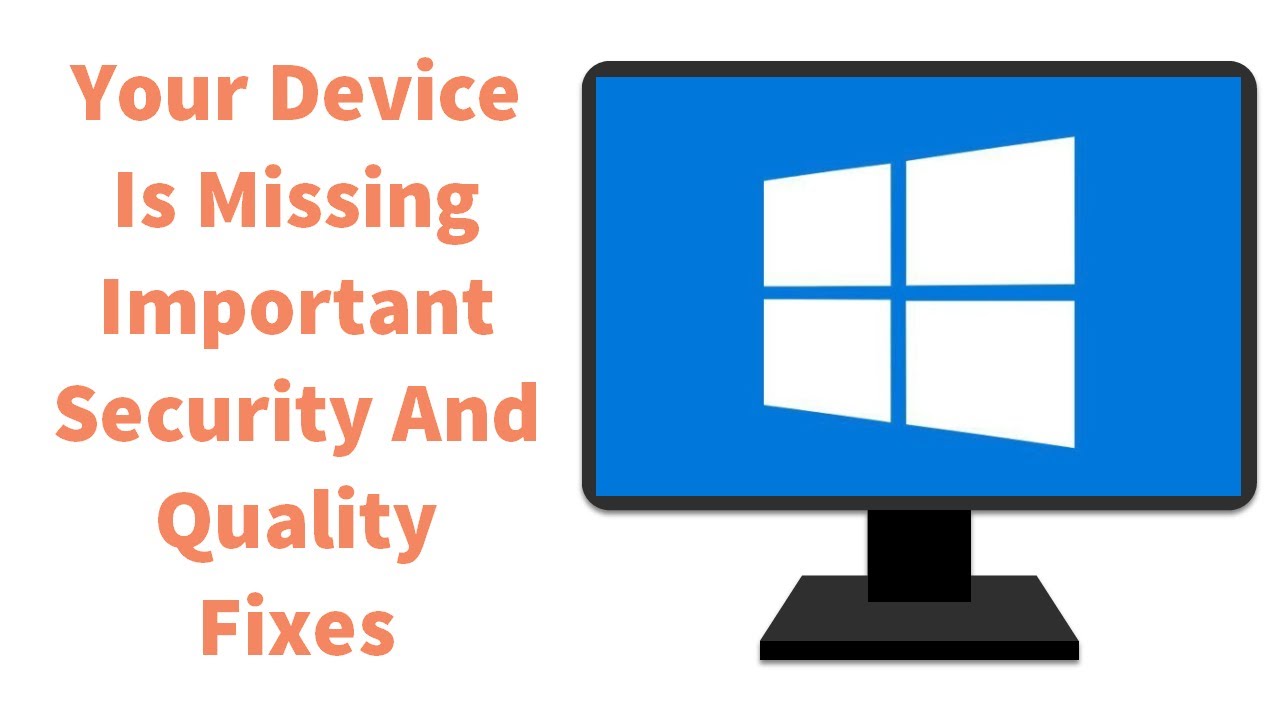

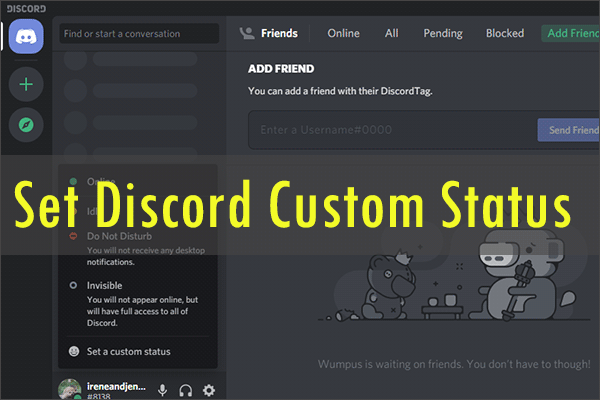
80kvz
buy provigil 100mg without prescription generic provigil generic provigil order modafinil generic buy provigil generic generic modafinil 100mg provigil 200mg oral