Just assume you want to search for a specific video content on YouTube, and you would have to scroll through all the videos that are ranking for that specific keyword. Such a time consuming process it is.
Well, we know most of you must be thinking that why are we not using the YouTube filters feature with the help of which we can sort out the right YouTube videos easily?

The answer is there are a number of people on this platform who are facing “YouTube filters not working” error on a daily basis. Hence when you are facing this error on YouTube, no matter what kind of filters you are putting on you would not be able to get the videos filtered out.
In case if you are someone who is facing similar issues with your YouTube app, then this post is for you. As here we are going to discuss everything about how to solve the “YouTube filters not working” error on the platform.
Not only that, we will also have a look at a few tips to use filters on Google instead with the help of which you can easily narrow down your search results on YouTube.
All About YouTube Filters:
Whenever you are searching for a YouTube video on the platform you will notice a small section or filter option below the search bar. Within that filter option you would be able to notice a number of factors such as upload date, type, duration, features and more.
These are some of the major factors with the help of which you can find out the right YouTube video you are searching for. Let us have a look at all the features of YouTube filters section:
- Upload Date: Under the upload date section you can find out or sort out your videos on the basis of when they were uploaded. The biggest benefit of this filter is that you would be able to pick filters like last hour, day, date, year or month too.
Hence you just need to know the exact timing when the video was uploaded on the platform and you would be able to get the video easily.
- Type: Here’s the next filter for your YouTube videos with the help of which you can let the algorithm know if you are looking for a video, channel, playlist, movie, show or anything else.
- Duration: The next filter is for those who are aware of the duration of videos they are looking for. Also in some cases when you are looking for videos for short or long term then this filter can actually help you a lot.
- Features: Here comes the feature filter with the help of which you can select between live, 4k, HD, subtitle, creative commons, 360 degree, VR180, 3d, HDR, location, purchased and many more.
- Sort By: Now we have the final filter from the list which is upload date, view count and rating. If you are searching for a video based on these factors then this filter is going to be an important one for you.
This was all about the videos that are going to help you more accurately find the videos you want to watch. Previously the YouTube filter functionality was also removed from the YouTube app, because of which a number of people were unable to search effectively.
But after a few updates the users were able to get back the filter feature. Hence all the users were extremely happy.
How to solve the “YouTube filters not working” error?
Even after updating or making changes in the accounts settings you are still able to notice YouTube filters not working properly then below are the steps you need to follow.
- Firstly you need to open Google and visit its homepage.
- Under the Google search bar you need to search for “How to make an umbrella with paper?” not just that, along with that you need to add site:youtube.com. At last click on the search button.
- From the search results menu you need to click on the Videos tab and then from the Tools bar you need to select those tools that offer you filtering options on Google.
- Once the filters start showing up you would be able to notice filters like any duration, any time, any quality and all videos. If you want to precisely search for the YouTube video using the filters then these filters are going to help you a lot.
Fill all the required details as per your requirements and done. You would be able to reach out to your final YouTube video easily.
Reasons behind “YouTube filters not working” error:
There are a number of reasons because of which you can face the error of “YouTube filters not working”.
Some of those reasons are as follows:
- The first reason was when YouTube removed the filter feature from the platform. This had happened a few updates before, but because of high demand for filters the YouTube team added the filters again.
- The next reason because of which you can face this error is when you have some issues with your YouTube app or the web browser. So in that case you can try clearing the cache of those applications, hence in most of the cases it solves the issue.
- The third reason because of which you can face this error is when your YouTube app or website is facing some server error. Whenever there are some server issues or backend issues there are a few services which you would not be able to take advantage of.
This was all about some reason behind “YouTube filters not working” error.
Hope this article will help you getting over the filter error and thus let you steam your favorite videos with ease.

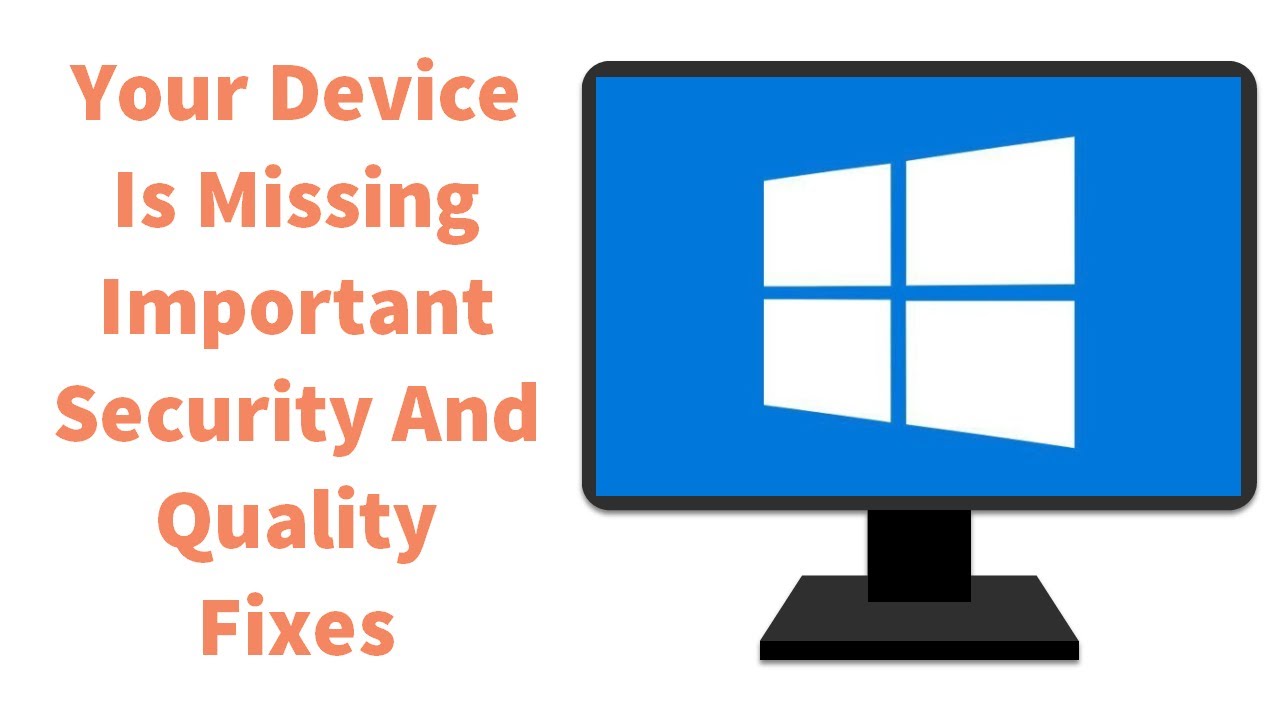

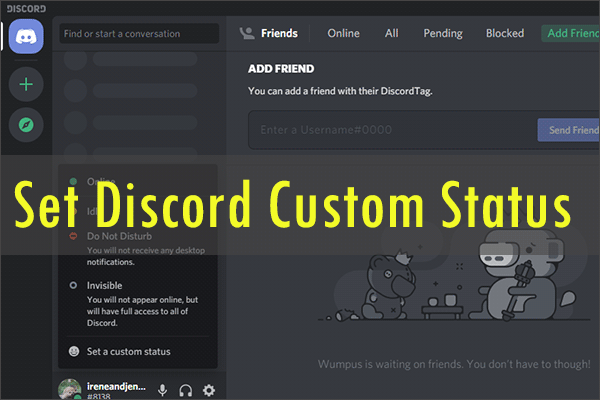
cfhvf
order modafinil online buy provigil online provigil 200mg oral modafinil 200mg without prescription order modafinil generic purchase provigil modafinil brand