Google is one of the most used tools for all of us on a daily basis. But sometimes there are situations when we just want to make a Google search as soon as possible, and at the same time we start facing some errors.

Some of the most common errors are traffico anomalo google, error 404 and more. Here in this post we are going to talk about some of the best tips to use Google more efficiently with the help of which you don’t face any type of error and can get your work done in no time.
If you are someone who wants to know about all those tips then this post is for you.
Tips to use Google more efficiently:
Let us have a look at the tips with the help of which you can get rid of errors like Error 404, traffico anomalo google and more.
- The first and most important tip which we are sure that you all must be following already and that is to use tabs. With the help of this tip you would be able to carry forward multi-task properties.
Moreover you can also pin those tabs, so if you are keeping a record and you don’t want to forget which tabs you had option then you just need to pin the tabs. In this way, if you are also closing Google Chrome then you would be able to get all the tabs back even after turning them on.
- The next tip is for those who want to make a precise search every single time. So whenever you are searching for something specific at that time you need to use quotes to minimize the guesswork for the Google search engine.
Let’s say we want to make a search around Search engine optimization then we just need to put this term in quotes with the help of which we would be able to get the best possible and specific results.
- Have you ever made a search where you were trying to search for something else, but instead of that you got a generalized search result? If this happened with you then you just need to use a hyphen for excluding the word.
Just assume we are searching for Mustang, now the general search result for Mustang is around Mustang Cars. Hence if you just want to search around Mustang and not the cars then you just need to add a hyphen.
Mustang -cars, in this way you can form your search and you will get the best possible search results.
- Are you a content creator? If yes then being a content creator you must be finding results from a certain number of websites only. So under this situation you can be very specific around the sites and your search results using a colon.
Let’s say you want to search around Sidney Crosby and that too from abc.com website. In this case you need to format your search in this way:
Sidney Crosby site:nhl.com
Right after hitting the search bar you would be able to get specific results from the mentioned website only.
- The next tip is for those who always search for songs on Google and are unable to get the right song every time. The name of this method is the asterisk wildcard. In this method you need to find out two to three words which are in the song and you need to place them like this
“Come * right now *me”
In this way Google will search around the songs all over the internet and you would be able to get the right results.
- Nowadays Google is coming up with a number of search engine updates and changes. So here we are going to share with you one tip that is always going to land you at the right search results and that is by keeping the search results simple.
Just assume you want to search for pizza shops nearby you, then you don’t need to create a complete search around find me good pizza shops around me.
You just need to search Pizza places nearby and be done.
This was all about some of the best tips with the help of which you can get rid of errors like traffico anomalo google and more on Google.
Conclusion:
Trying to find out methods to get rid of errors like traffico anomalo google? If yes, then in this post we have discussed a number of methods to solve the issue or never get in touch with any such error.


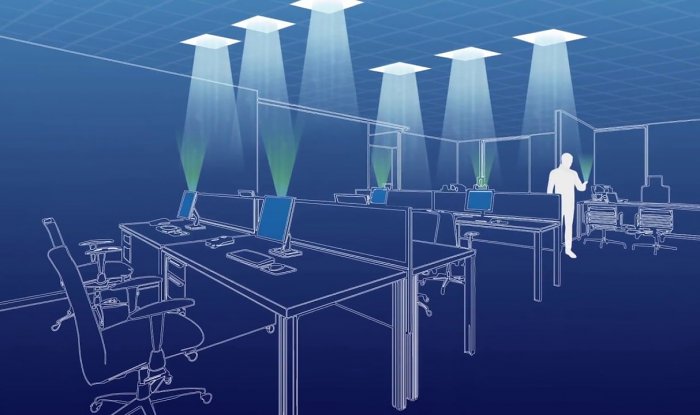

x0t9d
buy semaglutide 14mg online cheap – order periactin 4 mg pill buy periactin 4 mg online cheap