A piece of news coming from Microsoft’s blog introducing a new feature update for the “Your phone app” in Windows 10.
As per Microsoft’s promise, it will be getting Android notification mirroring which will let you see all your smartphone notifications on your desktop or laptop.
Microsoft is also adding a feature through which you will be able to send text messages through your desktop and mirror your phone’s screen on your desktop.
Recommended News:
- Will China’s plane-maker lineup Boeing and Airbus?
- Debenhams shuts down 22 stores
- History of Lei Day – what does it signify?
The news of feature update comes from Microsoft’s blog update about the Windows insider build and will be rolled out to insiders using preview builds of 19H1 that is the may 2019 update well known as version 1903. The feature update will
- let you see the incoming notifications and events in real-time
- group all of the notifications of your phone in one place
- let you select which notifications to receive and which to skip
- let you wipe all of the notifications at once or individually.

via Microsoft’s blogThere are chances of this update being available to every user once the May update becomes stable.
When you connect Your phone app to your Android phone with your PC, it will begin installing an application in your Android device so that the notifications from your phone be available on your Desktop.
The notifications will pop up as a normal Window notification in the lower right corner of your Window screen and will be available in the action center also.
Earlier screen mirroring feature used to be a part of Cortana app so this feature is not actually new but has been reintroduced with Your phone app.
With the new update, Microsoft has also allowed phone screen mirroring for devices including, OnePlus 6, OnePlus 6T, Samsung Galaxy S10e, S10, S10+, Note 8, and Note 9. Though this feature needs a “Windows 10 PC with a Bluetooth radio supports the low energy peripheral role.” So if you have a phone that supports it, you also need to have a pc that supports the same.

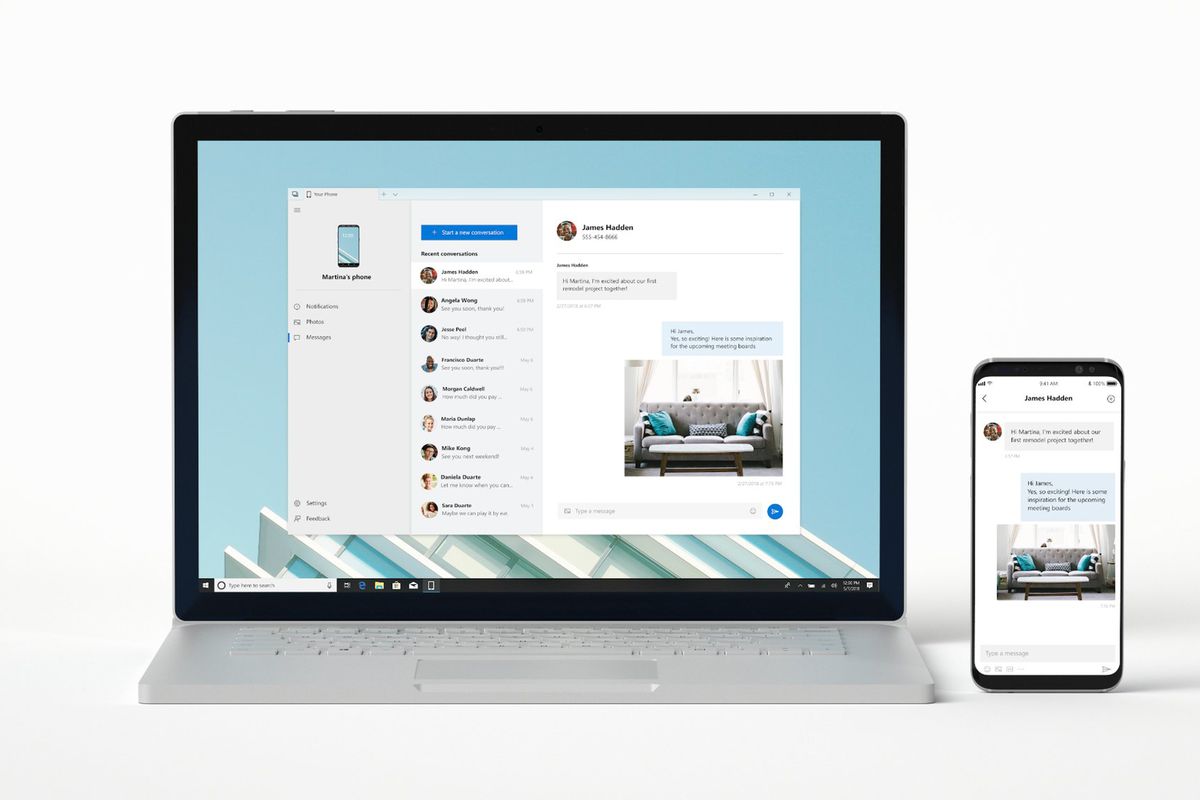

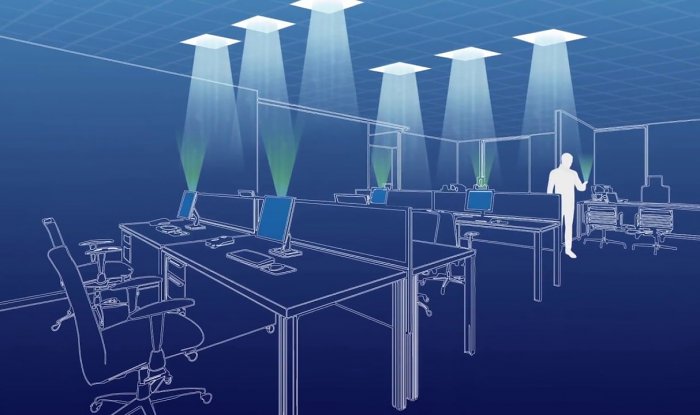

Leave a Reply