We visit thousands of websites daily, and half of the time, we move to the wrong websites, and by closing them, we start searching for the right websites.

This thing happens a lot. But do you know that there is a bad effect of visiting the wrong websites? Well, if your answer were no, we would like to suggest that you are wrong.
Whenever we visit the wrong website, we get constant notifications around caution messages that lead to access to URL blacklist virus.
Although we have been using smart devices for a long time now, there are still several things that we are unaware of, and one of those things is the URL Blacklist Virus.
If you also have heard this term for the first time, then you are at the right place. As here, we are going to discuss everything about the URL virus, its causes, and solutions.
What do you mean by URL Blacklist Virus?
Just assume you are browsing a website, and suddenly you start getting notifications such as caution messages, app download messages; your PC is under risk messages. If this happens with you, then that is a URL blacklist virus.
In case if you have any antivirus security, you would be able to get a notification from your antivirus software not to open such websites. But, it will only prohibit you from opening it and not completely block it.
While on the other hand, if you don’t have any antivirus protection, you would not be able to get that prohibition message.
Hence to get rid of such issues, search engines have created URL Blacklisting services with the help of which they block all the hazardous webpages.
In case of a website is blacklisted by the search engine and you still visit the website, you would be able to get a notification that the website is not good for your pc so that you don’t visit that website.
Now, most of you must be thinking about how the URL Blacklist Virus works and why websites get blacklisted. If yes, then in the coming section, we are going to discuss that only.
How & Why do websites get blacklisted?
There are several reasons you would be able to notice for a website getting blacklisted from a search engine index. Let us have a look at some of the most common reasons:
- The first reason because of which your website can get blacklisted is because of harmful material. If your website has any harmful material, then your website has a high chance of getting blacklisted or out of the Index.
- In case if your website has invested in any phishing schemes, you would be able to get your website blacklisted. Most people know that phishing schemes are wrong, but still, they invest in such tactics, which are wrong.
- If your website has access to viruses like Trojan horses, this is also why websites get blacklisted. Not only that, if your website has suspicious download links, then that is going to get your website out of Index.
- Several plugins and library integrations are not considered good by the search engines. Therefore, whenever you are trying to use a new plugin or library, make sure that you completely know the plugin.
In case if you are using any unsafe plugin or library, then your website will get blacklisted.
- Whenever you are selecting the server for your website, make sure you do precise research. If you selected the wrong server, then that will make it difficult for your website to survive on the search engine.
This was all about the reasons behind websites getting blacklisted.
What is the URL Blacklist Virus?
Search engines blacklist various websites which are not secured and have vulnerable content in them. Such websites get blacklisted by the search engine; also, if your website gets blacklisted by the search engine ones, you would not be able to use it or do business from it.
Procedure to check if a URL is Blacklisted or Not:
The best and most effective method with the help of which you can easily check if a URL is blacklisted or not is by using Google’s Safe browsing tool. You can open that link in any web browser, paste the URL that you want to check in the toolbox of Google’s safe browsing tool and done.
Within a few minutes, you would notice the final results where it will be mentioned if the website or URL is dangerous or not.
How to remove URL Virus Blacklist?
Here are a few methods with the help of which you can easily remove the URL virtual blacklisted:
- The first step is to precisely scan the whole content to figure out any virus or malware in the URL or website. Not only that, you can even search for viruses like a trojan horse and more.
- In the next step, we suggest you download any compatible malware with the help of which you can get site protection. That software will scan all sorts of technical aspects of your website and keep you updated.
- Once you have got all the results that your website doesn’t have any malware or vulnerable things, then at that time, you can send the URL for review.
This was all about the URL Blacklist virus. In case if you don’t want to get into any issues, we suggest you invest in a high-quality antivirus application that provides complete internet protection.
Conclusion:
URL Blacklist Virus is a serious issue, and here with this post, we have discussed several things about URL Blacklisting and Viruses. We also had a look at how to check if your URL is blacklisted and how to get rid of such issues.


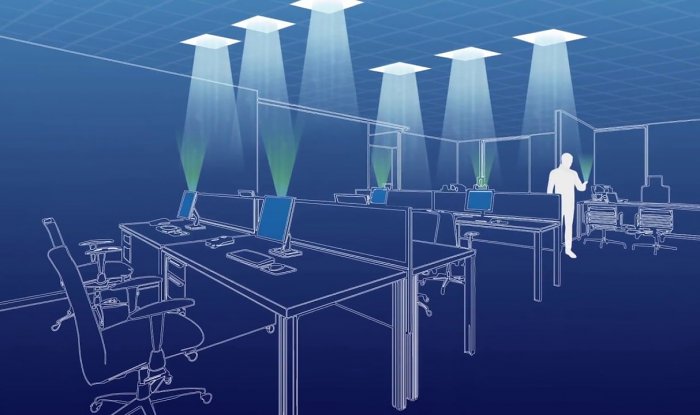

Leave a Reply