You all must have heard about flash players on your PC, with the help of this particular software you are able to notice quality graphics and videos. Not only that, this software also helps with the multimedia and animation requirements.

Although we have got a number of new softwares for our systems, but by having a look at the reliability of flash players most of the softwares still uses it.
Also, if you are unaware then Google Chrome also used Flash player to fulfill the multimedia and animation requirements.
Here in this post we are going to discuss a number of things like how to enable flash player on chrome, its benefits, uses, tips and more.
All About Flash Player:
Flash Player is the software with the help of which you can easily watch or enable a platform to show multimedia and graphical based content to the viewers. It uses SWF format with the help of which all the processes are carried forward.
In the coming section we are going to talk about how to enable flash player on Chrome.
How to enable flash player on Chrome?
Here are the steps which you need to follow for enabling flash player on Google Chrome:
- Firstly you need to open the website on Google Chrome for which you want to enable flash player on.
- In the next step you need to click on the lock icon and you will notice a dropdown menu from which you need to select Site settings.
- There you will notice a new menu from which you need to check out the Flash section and select Allow.
- Now you can close the settings window and right after reloading the page you would be able to notice Flash player will start working.
This was all about the steps with the help of which you can easily enable flash player on Chrome.
Interesting Facts About Flash Player:
- The major reason because of which flash player was developer was to offer some animation and interactivity to the worldwide web and it is still dominated by static pages. With the help of this tool you would be able to view multimedia and create animations efficiently.
- This software is considered as the most deployed piece of softwares in the world and has been installed on more than 97% of desktops which are connected to the internet.
- Most people think that flash players can only be installed on a PC or as a software only, but nowadays most of the web browsers also offer support for flash players with the help of which they can carry forward multimedia requirements.
- Not only just for multimedia usage, but flash players can also help you in playing a number of high-quality games. Yes, you heard it right, you must have noticed that whenever you start some games firstly the flash player is turned on and then the game moves forward.
This was all about some interesting facts about flash player.
Conclusion:
We think flash players are not important. If yes, then we are wrong, it is still an important section. Also in this post we have a look at how to enable flash player on Chrome. Along with that we also had a look at some interesting facts about flash player.

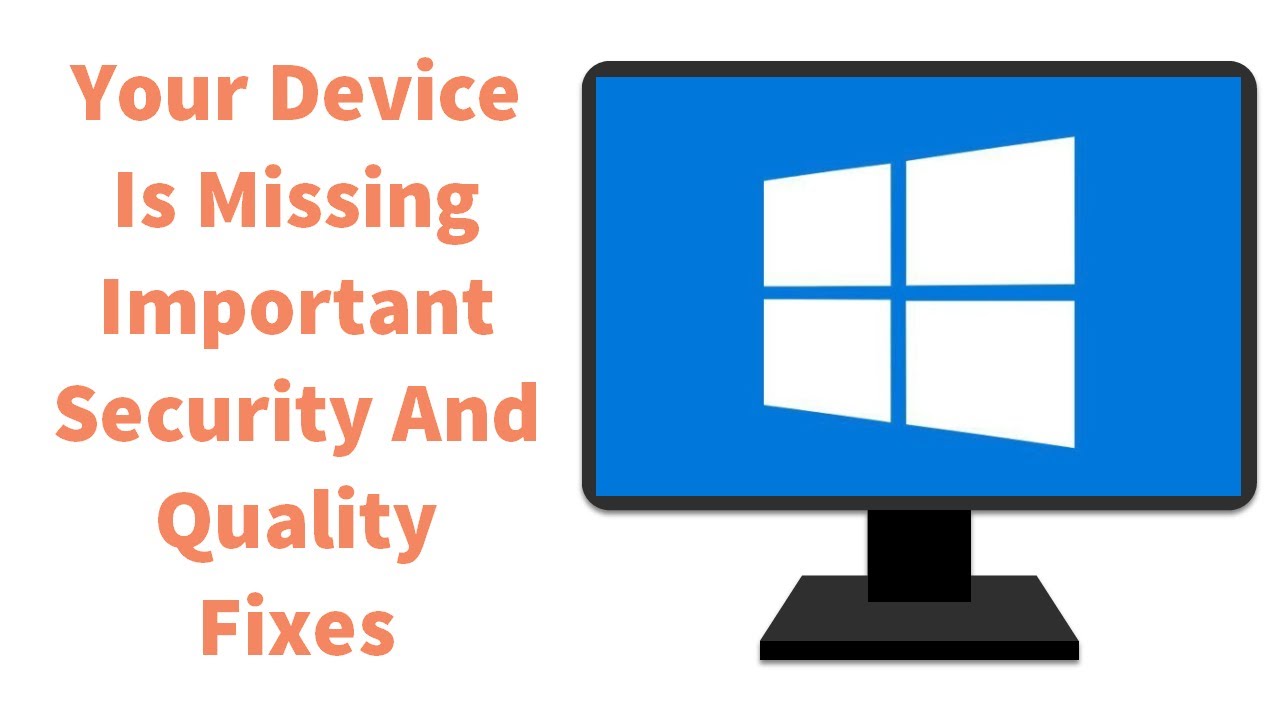

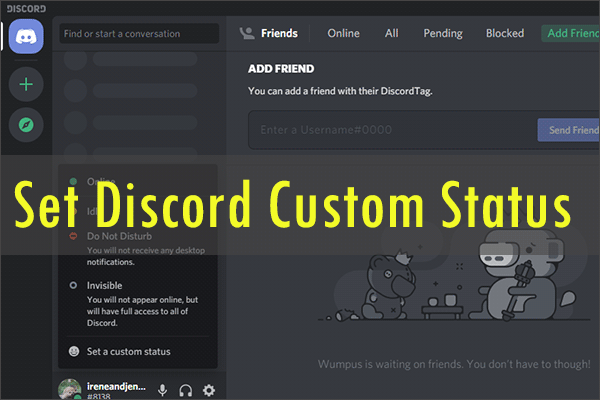
Leave a Reply